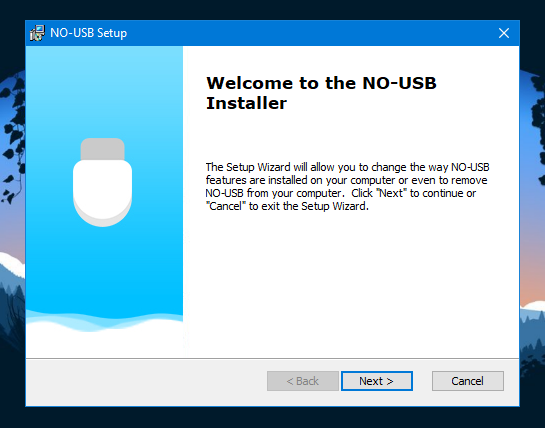Microsoft SmartScreen problem
When trying to run the NO-USB installer, our computer may display a warning preventing installation:
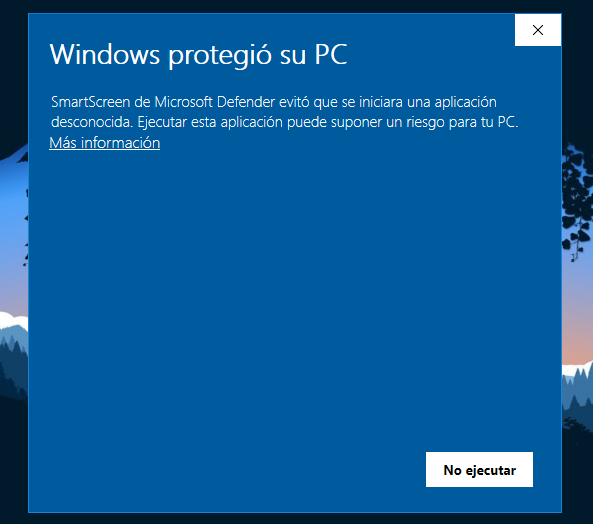
1 - Right click on the downloaded file.
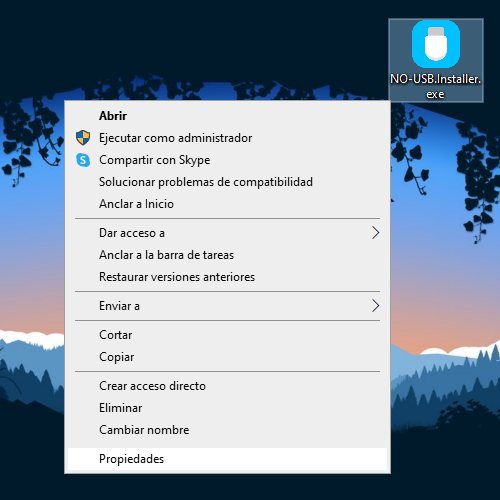
2 - Select Properties.
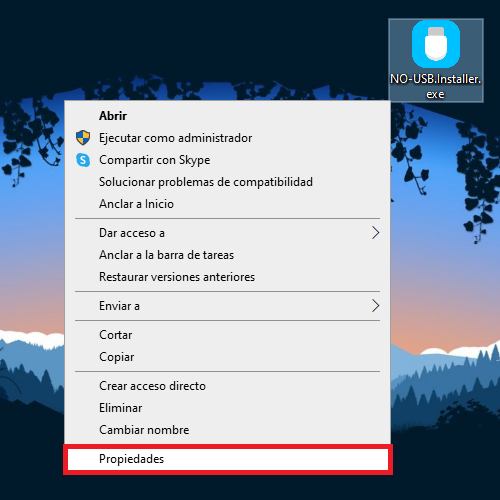
3 - Click Unlock.
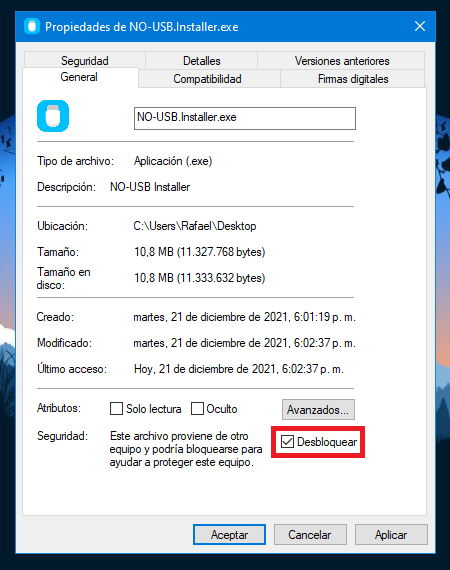
4 - Apply the changes.
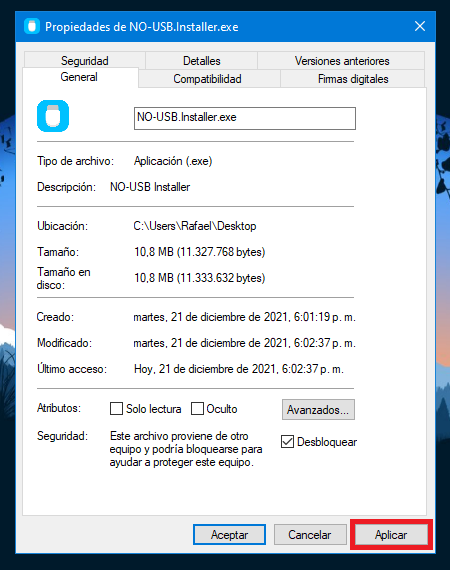
5 - Run the program again.